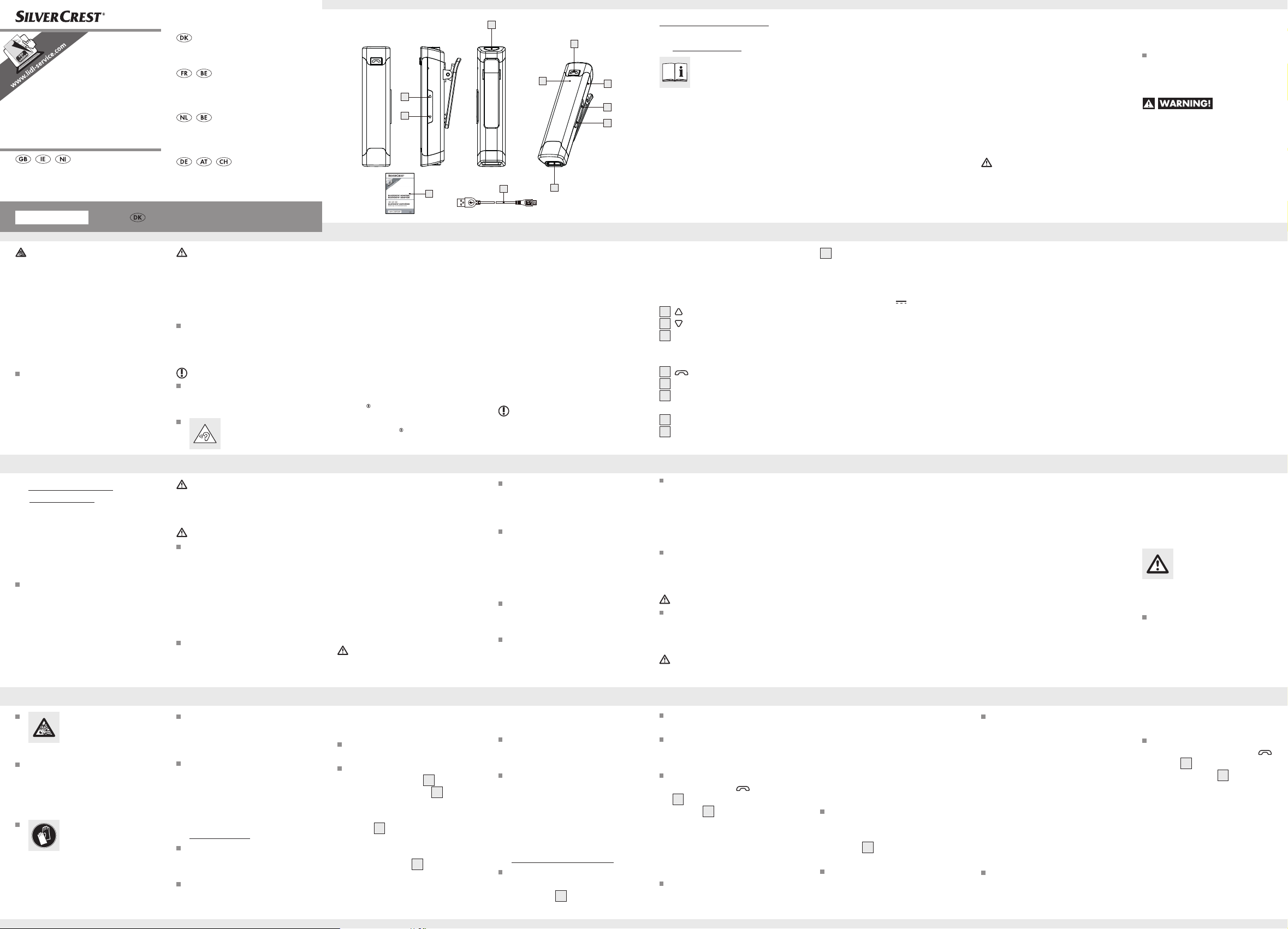
GB/IE/NI GB/IE/NI GB/IE/NI GB/IE/NI GB/IE/NI GB/IE/NI
GB/IE/NI GB/IE/NI GB/IE/NI GB/IE/NI GB/IE/NI GB/IE/NI GB/IE/NI GB/IE/NI
GB/IE/NI GB/IE/NI GB/IE/NI GB/IE/NI GB/IE/NI GB/IE/NI GB/IE/NI
GB/IE/NI GB/IE/NI GB/IE/NI GB/IE/NI GB/IE/NI GB/IE/NI GB/IE/NI GB/IE/NI
GB/IE/NI
communication device on this
topic!
The adaptor may be manually
switched off by holding the
button
4
until it sounds “power
off” and the LED
7
goes out.
Clearing paired
devices
Once the adaptor has been con-
nected to a communication device,
your computer or mobile will save
the connection. If necessary (e.g.
due to purchasing a new device),
this list can be deleted (please refer
to the instructions for use of the com-
munication device on this topic).
If the distance between the
adaptor and the paired
device is too far and the
bluetooth connection is lost, the
announcement ‘disconnected’
sounds in the headphones. If
you come into range of the
paired device with the adaptor
switched on, a Bluetooth
®
connection will automatically
be established and it sounds
“con nected” through the head-
phones.
You may need to approve the
connection on the communi-
cation device. Please refer to
the instructions for use of the
with the adaptor. Please refer
to the notes in the instructions
for your communication device.
Select the entry „SBA 70 A1“
from the list of devices detected
by your computer or mobile. If
prompted, enter code „0000“
to establish the connection.
Once the connection has been
established, it sounds “connect-
ed” through the headphone and
the LED
7
will briefly flash blue
every 4 seconds.
Please note, your communi-
cation device must support
Bluetooth
®
Standard 4.2 to use
all options.
Connect the adaptor with a
communication device.
Place the adaptor near a
switched on communication de-
vice (e.g. mobile or computer).
Pairing with a new Bluetooth
®
device: Hold the
button
4
for approx. 4 seconds until
the LED
7
flashes red and
blue and sounds “power on”
and then sounds “pairing”. This
indicates the adaptor is now in
pairing mode, which remains
active for 3 minutes.
Now connect your communi-
cation device (mobile phone
or computer) via Bluetooth
®
adaptor can not be operated
during charging.
Once charging has completed,
remove the micro-USB plug
from the adaptor.
The adaptor will sound “low
battery please charge” from
the headphone when the
battery is drained. The battery
should then be charged as
soon as possible.
Using the adaptor
Plug the headphone (not
included) into 3.5 mm head-
phone jack
3
of the adaptor.
Charging the
battery
The battery must be charged
prior to first use.
Insert the micro USB plug of
the charging cable
8
into
the micro USB socket
6
of
the Bluetooth
®
adaptor. Insert
the USB plug of the charging
cable
8
into the USB port on
a PC or a USB adapter (not
included in scope of delivery).
Note: The LED
7
will remain
red during charging. Once
the battery is fully charged,
the LED will remain blue. The
Do not cover the product
during operation or charging.
Otherwise the product can be
heated.
This product contains a re-
chargeable battery, which can
lead to fire, explosion or leak-
age of hazardous substances in
case of incorrect application.
Before use
Before use, verify the package
contents are complete and
undamaged!
Contact the dealer when parts
are missing or defective.
CAUTION! RISK
OF EXPLOSION!
Do not throw the
product into fire.
Avoid extreme environmental
conditions and temperatures,
which could affect rechargea-
ble batteries, e.g. radiators /
direct sunlight.
If rechargeable
batteries have
leaked, avoid
contact with skin, eyes and
mucous membranes with the
chemicals! Flush immediately the
affected areas with fresh water
and seek medical attention!
the product is fully responsible for
correcting interference caused by
such unauthorised modification of
the product, as
well as replacement
of such products.
Safety
instructions
for built-in
rechargeable
batteries
Never open the product,
repairs may only be carried
out by qualified personnel.
as the radio waves emitted can
cause explosions and fire. The
range of the radio waves varies
by environmental conditions.
In the event of wireless data
transmission, unauthorised
third parties receiving the
data cannot be excluded. The
OWIM GmbH & Co KG is
not responsible for interference
with radios or televisions due
to unauthorised modification
of the product. The
OWIM GmbH & Co KG further
assumes no liability for using or
replacing cables and products not
distributed by OWIM. The user of
in hospitals, service rooms, or
near medical electronic systems.
The wireless signals transmitted
could impact the functionality
of sensitive electronics. Keep
the product at least 20 cm from
pacemakers or implantable
cardioverter defibrillators, as
the electromagnetic radiation
may impair the functionality
of pacemakers. The radio
waves transmitted could cause
interference in hearing aids.
Do not place the product near
flammable gasses or potentially
explosives areas (e.g. paint shops)
with the wireless components on,
Sudden temperature changes
may cause condensation inside
the product. In this case, allow
the product to acclimate for
some time before using it again
to prevent short circuits!
Do not operate the product near
heat sources, e.g. radiators or
other devices emitting heat!
DANGER
Do not try to open the product!
It has no internal parts
requiring maintenance.
DANGER
Switch the product off on airplanes,
This product does not contain
any parts which can be serviced
by the user. The rechargeable
battery cannot be replaced.
Keep the product away from
moisture, dripping and splash
water!
Note: no containers with
liquids, e.g. vases, may be
placed next to the product.
Do not place burning candles
or other open fire on or next to
the product.
If you notice smoke or unusual
noise or odour, switch the
product off immediately and
remove the USB cable.
reduced physical, sensory or
mental capacities or lacking
experience and/or knowledge,
so long as they are supervised
or instructed in the safe use of
the product and understand
the associated risks. Do not
allow children to play with the
product. Cleaning and user
maintenance should not be
performed by children without
supervision. The product is not
a toy.
ATTENTION
RISK OF PROPERTY
DAMAGE
DANGER
DANGER TO LIFE AND
RISK OF ACCIDENT FOR
INFANTS AND CHILDREN!
DANGER
Risk of suffocation! Never
leave children unsupervised
with the packaging material.
The packaging material poses
a suffocation hazard. Children
frequently underestimate the
dangers. The packaging mate-
rial is not a toy.
This product may be used by
children age 8 years and up,
as well as by persons with
General safety
instructions
Before using the product, please
familiarise yourself with all of the
safety instructions and instructions
for use! When passing this product
on to others, please also include
all the documents!
Check the product before
every use! Discontinue use if
any damage to the product or
the charging cable is detected!
Weight: approx. 8 g
Operating
conditions: 0°C–+45°C,
max. 85 % rel.
humidity
Storage
temperature: -20°C–+60°C
Frequency band: 2,402 MHz–
2,480 MHz
Max. transmitted
power: 3 mW
Max. output
voltage at the
headphone jack: 0.16 Vrms
Recommended
headphones
impedance: 16 ohm
Operating time
(music & phone): approx.
2.5 hours
(at medium
volume)
Standby time: approx.
30 hours
Wireless standard: Bluetooth
®
4.2
Supported profile: A2DP, AVRCP,
HSP, HFP
Range: approx. 10 m
Dimensions: approx.
61 mm x 14 mm
x 22 mm
(w x h x d)
(excluded the
clip)
9
Instructions for use
Technical data
Operating
voltage: 5 V
(direct
current) via USB
charging socket
Built-in
rechargeable
battery: 1x lithium
polymer
battery with
3.7 V / 70 mAh
(battery not
replaceable)
Charging time: approx. 3 hours
1 Bluetooth
®
Adaptor
1 Charging cable
1 Instructions for use
Parts description
1
Button
2
Button
3
3.5 mm headphone jack (for
connecting headphone with
3.5 mm plug)
4
Button
5
Microphone
6
Micro-USB socket
(charging port)
7
LED
8
Charging cable
(Micro USB / USB)
owned by Bluetooth SIG, Inc.
and any use of such marks by
OWIM GmbH & Co. KG is
under license.
– The SilverCrest trademark and
trade name is the property of
their respective owners.
Any other names and products
may be trademarks or registered
trademarks of their respective
owners.
Scope of delivery
NOTE: Take the product and the
instruction for use out of the box
and remove all packing materials.
that always remember that
excessive sound pressure or
volumes from headphones or
earphones can lead to damage
to the hearing. Always adjust the
volume to a pleasant, not too
loud level. If you have adjusted
the volume of the adaptor to be
too high and use that for an
extended period, it can damage
the listener’s hearing.
Trademark notices
– USB is a registered trademark
of USB Implementers Forum, Inc.
–
The Bluetooth word mark and
logos are registered tradem
arks
ATTENTION
A warning with this sign
indicates potential property
damage.
Failure to observe this warning
may result in property damage.
Follow the instructions in this
warning to prevent property
damage.
NOTE
A note provides additional
information to improve product
use.
A warning with this
symbol is to indicate
CAUTION! EXPLOSION
HAZARD!
A warning with this symbol
and word “CAUTION!
EXPLOSION HAZARD” indi-
cates the potential threat of
explosion.
Failure to observe this warning
may result in serious or fatal injuries
and potential property damage.
Follow the instructions in this
warning to prevent serious
injuries , a danger to life or
property damage!
Failure to observe this warning
may result in serious or fatal
injuries.
Follow the instructions in this
warning to prevent serious
injuries or a danger to life!
This symbol with the signal word
indicates a hazard with a medium
level of risk which, if not avoided,
could result in serious injury or
death.
cial purposes. Any other use is
considered improper. Any claims
resulting from improper use or
due to unauthorised modification
of the product will be considered
unwarranted. Any such use is at
your own risk.
Warnings used
These instructions for use contain
the following warnings:
DANGER
A warning with this sign
indicates a life threatening
situation.
pass the product on to anyone else,
please ensure that you also pass on
all the documentation with it.
Intended use
This product, a consumer electronic,
is intended to render audio transmit-
ted from a smartphone, computer,
or similar playback devices via
Bluetooth connection. The product
is also suitable as a hands-free
device for mobiles; the mobile
or the computer must support
Bluetooth
®
4.2 standard to do so.
This product was designed for
personal use.
It must not be used for commer-
Bluetooth
®
Adaptor
Introduction
We congratulate you on
the purchase of your
new product. You have
chosen a high quality product. The
instructions for use are part of the
product. They contain important
information concerning safety, use
and disposal. Before using the
product, please familiarise yourself
with all of the safety information
and instructions for use. Only use
the product as described and for
the specified applications. If you
BLUETOOTH
®
ADAPTOR
BLUETOOTH
®
-ADAPTER
Brugs- og sikkerhedsanvisninger
ADAPTATEUR BLUETOOTH
®
Instructions d‘utilisation et
consignes de sécurité
BLUETOOTH
®
-ADAPTER
Bedienings- en
veiligheidsinstructies
BLUETOOTH
®
-ADAPTER
Bedienungs- und
Sicherheitshinweise
IAN 289389
8
1
2
3
6
2
1
5
4
7
user
maunal
9
BLUETOOTH
®
ADAPTOR
Operation and safety notes
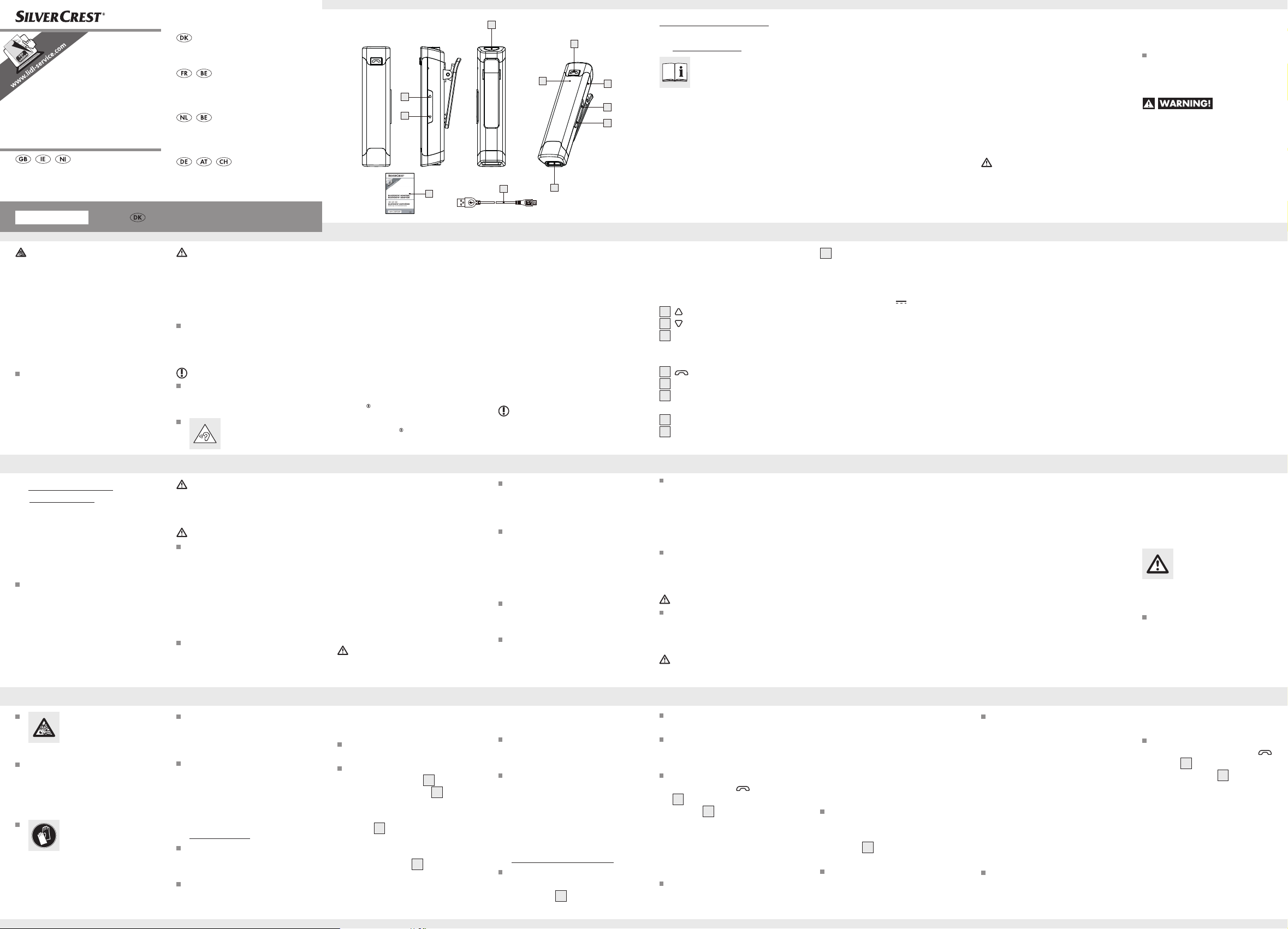
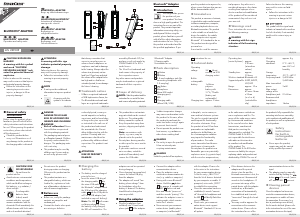


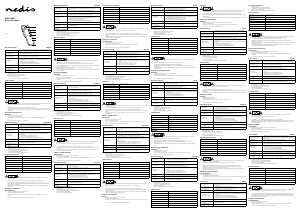
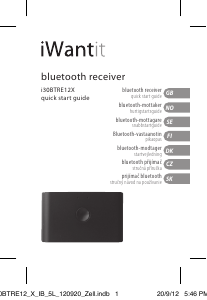
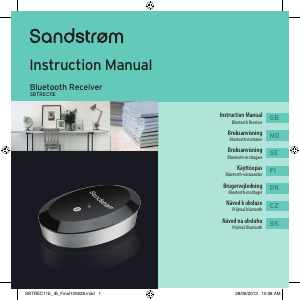

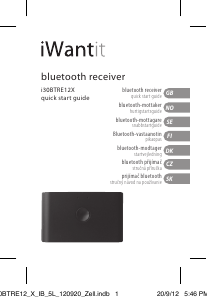
Deltag i samtalen om dette produkt
Her kan du dele, hvad du synes om SilverCrest IAN 289389 Bluetooth adapter. Hvis du har et spørgsmål, skal du først læse brugsanvisningen omhyggeligt. Anmodning om en brugsanvisning kan ske ved at bruge vores kontaktformular.
svar | Dette var nyttigt (0) (Oversat af Google)