
4 5
•
If you hear a strange noise, see smoke, or smell something strange when using the console, immediately turn o the power, disconnect the console
from the power supply and contact Nintendo Customer Support.
WARNING – GENERAL
Not suitable for young children – strangulation hazard. The cord of the controller can coil around the neck. Do not place
the console or its accessories within reach of young children or pets.
Children may place the cables or other accessories into their mouths and cause injury.
Please immediately dispose of any unwanted packaging after removing the products. Small children may accidentally swallow packing materials.
Use your console carefully
Do not use or store the console in a high temperature or humid environment, such as:
•
Areas exposed to direct sunlight
•
Near a heat source, such as a stove or heater
•
On top of a thermal or deep-piled carpet
•
On top of audiovisual equipment
•
Areas without ventilation, such as in a vehicle during the summer
Do not use or store the console in places with high levels of dust, fumes or tobacco smoke. If dust or other foreign material
forms on the terminals or connectors of the console or cables, remove it using a vacuum cleaner, dry cloth or other
appropriate product.
Do not use or place the console in places where the temperature can suddenly change and cause condensation, such
as in front of air conditioning units. If condensation forms, turn the console o and wait until the water droplets have
evaporated.
The console is for indoor use only.
Do not expose the console to severe physical shock.
Do not use excessive force when connecting cables or other accessories.
Only use compatible accessories.
If the console is damaged, please contact Nintendo Customer Support. Do not touch damaged areas. Avoid contact with
any leaking uid.
Please read and observe the health and safety information. Failure to do so could result in injury or damage.
Adults should supervise the use of this product by children.
WARNING – SEIZURES
•
Some people (about 1 in 4000) may have seizures or blackouts triggered by light ashes or patterns, and this may occur while they are watching
TV or playing video games, even if they have never had a seizure before.
•
Anyone who has ever experienced seizures, loss of awareness or any other symptom linked to an epileptic condition should consult a doctor before
playing video games.
•
Parents or legal guardians should monitor children when they play video games. Stop playing and consult a doctor if you or your child have any
unusual symptoms, such as: convulsions, eye or muscle twitching, loss of awareness, altered vision, involuntary movements or
disorientation.
To reduce the likelihood of a seizure when playing video games, follow these precautions:
1. Do not play if you are tired or need sleep.
2. Play in a well-lit room.
3. Take a break of 10 to 15 minutes every hour.
WARNING – EYE STRAIN AND MOTION SICKNESS
Playing video games can make your eyes hurt after a sustained period of time. Playing video games can also cause motion sickness in some players.
Follow these instructions to avoid eye strain, dizziness or nausea:
•
Avoid excessively long play sessions. Parents or legal guardians should monitor their children for appropriate play.
•
Take a break of 10 to 15 minutes every hour, even if you don’t think you need it.
•
If your eyes become tired or sore while playing, or if you feel dizzy, nauseated or tired, stop and rest for several hours before playing again.
•
If you continue to have any of the above symptoms or other discomfort during or after play, stop playing and see a doctor.
WARNING – REPETITIVE MOTION INJURIES
Playing video games can make your muscles, joints or skin hurt after a few hours. Follow these instructions to avoid problems such as tendonitis, carpal
tunnel syndrome or skin irritation:
•
Avoid excessively long play sessions. Parents or legal guardians should monitor their children for appropriate play.
•
Take a break of 10 to 15 minutes every hour, even if you don’t think you need it.
•
If your hands, wrists or arms become tired or sore while playing, or if you feel symptoms such as tingling, numbness, burning or stiness, stop
and rest them for several hours before playing again.
•
If you continue to have any of the above symptoms or other discomfort during or after play, stop playing and see a doctor.
WARNING – ELECTRICAL SAFETY
To avoid risk of overheating, re, explosion, electric shock, injury, deformation and/or malfunction:
•
Do not use the console during a lightning storm.
•
Do not disassemble, make alterations to or try to repair the console.
•
Do not step on, forcefully bend or pull on the cables of the console. When unplugging the console from the power supply, turn o the console
rst and pull on the plug rather than the cable.
•
Do not allow liquids or foreign substances to enter the console. In the event liquid (e.g. water, juice, oil or pet urine) or foreign substances enter the
console, immediately stop using it, turn the power o, disconnect the console from the power supply and contact Nintendo Customer Support for
advice on how to proceed.
•
Only use an AC adapter that is compatible with this console, such as the separately sold Nintendo USB AC adapter (CLV-003(UKV)/CLV-003(EUR)) or
another USB-compatible 5V/1A (5W) output AC adapter. Please make sure to use an AC adapter that has been approved for use in your country, and
read its instruction manual to ensure that it is able to supply power to this console.
•
When connecting the USB cable to the console or to a power supply, make sure the connector on the USB cable is oriented correctly and then insert
it straight into the USB port.
•
Do not touch connector terminals with your ngers or metal objects.
•
Do not touch the console with wet, sweaty or oily hands.
•
Do not use voltage transformers intended for use in other countries, or incandescent-specic light dimmers because it may change the power voltage.
•
Do not overload the circuit by connecting an excessive amount of equipment to plug sockets or wiring accessories (e.g. connecting a series of multi-plug
adapters).
Health and Safety Information
English




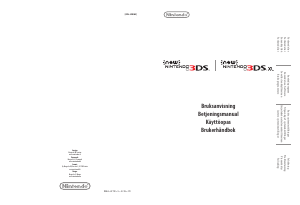
Deltag i samtalen om dette produkt
Her kan du dele, hvad du synes om Nintendo Classic Mini NES. Hvis du har et spørgsmål, skal du først læse brugsanvisningen omhyggeligt. Anmodning om en brugsanvisning kan ske ved at bruge vores kontaktformular.