Brugsanvisning Microsoft Wired 600 Tastatur
Har du brug for en brugsanvisning til din Microsoft Wired 600 Tastatur? Nedenfor kan du se og downloade PDF-brugsanvisningen gratis på Dansk. Dette produkt har i øjeblikket 2 ofte stillede spørgsmål, 2 kommentarer og har 15 stemmer med en gennemsnitlig produktvurdering på 53/100. Hvis dette ikke er den brugsanvisning, du ønsker, bedes du kontakte os.
Er dit produkt defekt, uden at brugsanvisningen har en løsning på problemet? Tag til en Repair Café, og få gratis reparation.
Brugsanvisning
Loading…


Loading…
Bedømmelse
Fortæl os, hvad du synes om Microsoft Wired 600 Tastatur ved at lave en produktbedømmelse. Vil du dele dine oplevelser med dette produkt eller stille et spørgsmål? Skriv en kommentar nederst på siden.Mere om denne brugsanvisning
Vi forstår, at det er rart at have en papirbrugsanvisning til din Microsoft Wired 600 Tastatur. Du kan altid downloade brugsanvisningen fra vores hjemmeside og selv printe den. Hvis du gerne vil have en original brugsanvisning, anbefaler vi, at du kontakter Microsoft. De kan muligvis levere en original brugsanvisning. Leder du efter brugsanvisningen til din Microsoft Wired 600 Tastatur på et andet sprog? Vælg dit foretrukne sprog på vores hjemmeside, og søg efter modelnummeret for at se, om vi har det tilgængeligt.
Specifikationer
| Mærke | Microsoft |
| Model | Wired 600 |
| Kategori | Tastaturer |
| Filtype | |
| Filstørrelse | 2.63 MB |
Alle brugsanvisninger til Microsoft Tastaturer
Flere brugsanvisninger til Tastaturer
Ofte stillede spørgsmål om Microsoft Wired 600 Tastatur
Vores support-team søger efter nyttige produktoplysninger og svar på ofte stillede spørgsmål. Hvis du finder urigtigheder i vores ofte stillede spørgsmål, må du meget gerne lade os det vide ved at bruge vores kontaktformular.
Bogstaverne på tastaturet er ikke de steder, jeg er vant til, hvorfor er det? Verificeret
De fleste tastaturer bruger et QWERTY-layout, der står for de første seks bogstaver på tastaturet. Der er dog forskellige tastaturlayouter, der matcher de specifikke behov for et bestemt sprog. Det er også muligt, at tastaturtasterne er blevet byttet. Især med ældre tastaturer er det let at gøre.
Dette var nyttigt (1231) Læs mereHvad er den bedste måde at rense mit tastatur på Verificeret
Indsæt aldrig genstande mellem kanterne på tasterne, da dette primært skubber snavs ind og beskadiger tastaturet. Det er bedst at rengøre tastaturet med trykluft, mens du holder tastaturet på hovedet. Toppenes øverste del kan rengøres med en let fugtig klud.
Dette var nyttigt (173) Læs mere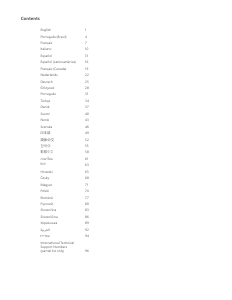

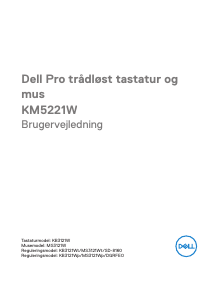
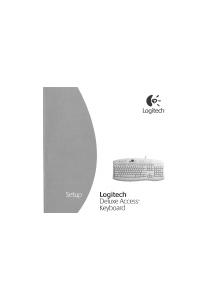



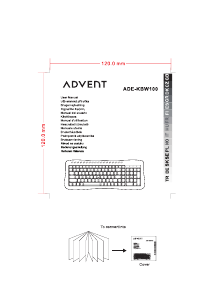

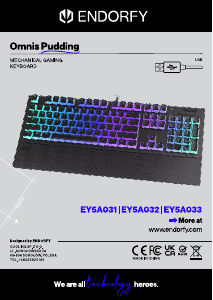
Deltag i samtalen om dette produkt
Her kan du dele, hvad du synes om Microsoft Wired 600 Tastatur. Hvis du har et spørgsmål, skal du først læse brugsanvisningen omhyggeligt. Anmodning om en brugsanvisning kan ske ved at bruge vores kontaktformular.
svar | Dette var nyttigt (1) (Oversat af Google)
svar | Dette var nyttigt (0) (Oversat af Google)