
9 After you have used the Calc-Clean function, press down the steam
control while you turn it to position O. (Fig. 17)
Note: Repeat the Calc-Clean process if the water that comes out of the iron still
contains scale particles.
After the Calc-Clean process
1 Put the plug in the wall socket and let the iron heat up to let the
soleplate dry.
2 Unplug the iron when the temperature light goes out.
3 Move the iron gently over a piece of used cloth to remove any water
stains that may have formed on the soleplate.
4 Let the iron cool down before you store it.
Cleaning the steam control needle
1 Pull the steam control out of the appliance. (Fig. 18)
2 Use vinegar to remove scale, if any, from the needle (Fig. 19).
Do not bend or damage the steam control needle.
3 Reinsert the steam control. Place the point of the needle exactly in
thecentreoftheholeandtthesmallprojectiononthesideofthe
needle into the slot (Fig. 20).
4 Set the steam control to position O.
Storage
1 Set the steam control to position O and remove the plug from the
wall socket.
2 Wind the mains cord round the cord storage facility (Fig. 21).
3 Specictypesonly:puttheironintheheat-resistantstoragecover
and fasten the cover with the Velcro strips (Fig. 22).
Note: If you use the heat-resistant soleplate cover, you do not have to let the
iron cool down rst. If you want to store the iron without the soleplate cover,
let it cool down rst.
Environment
- Do not throw away the appliance with the normal household waste
at the end of its life, but hand it in at an ofcial collection point for
recycling. By doing this, you help to preserve the environment (Fig. 23).
Guarantee and service
If you need service or information or if you have a problem, please visit
the Philips website at www.philips.com or contact the Philips Consumer
Care Centre in your country (you nd its phone number in the worldwide
guarantee leaet). If there is no Consumer Care Centre in your country,
go to your local Philips dealer.
Troubleshooting
This chapter summarises the most common problems you could encounter
with the appliance. If you are unable to solve the problem with the
information below, contact the Consumer Care Centre in your country.
Problem Possible cause Solution
The iron is
plugged in, but
the soleplate is
cold.
There is a
connection problem.
Check the mains cord, the plug
and the wall socket.
The temperature
dial is set to MIN.
Set the temperature dial to the
required position.
The iron does
not produce
any steam.
There is not enough
water in the water
tank.
Fill the water tank (see chapter
‘Using the appliance’, section
‘Filling the water tank’).
The steam control is
set to position O.
Set the steam control to the
small cloud or large cloud
(see chapter ‘Using the
appliance, section ‘Selecting
temperature and steam setting’).
The steam
boost function
does not
work properly
(specic types
only).
You have used
the steam boost
function too often
within a very short
period.
Put the iron on its heel or
continue ironing in horizontal
position and wait a while
before you use the steam boost
function again.
Steam boost function (specic types only)
A powerful boost of steam helps to remove very stubborn creases.
The steam boost function only works at temperature settings between
3 and MAX.
1 Press and release the steam boost button (Fig. 9).
Vertical shot of steam (specic types only)
You can also use the steam boost function when you hold the iron in
vertical position. This is useful for removing creases from hanging clothes,
curtains etc.
1 Hold the iron in vertical position and press and release the steam
boost button (Fig. 10).
Never direct the steam at people.
Automatic shut-off function (specic types only)
The automatic shut-off function automatically switches off the iron if it has
not been moved for a while.
, Theautomaticshut-offlightashestoindicatethattheironhasbeen
switched off by the automatic shut-off function (Fig. 11).
To let the iron heat up again:
1 Pick up the iron or move it slightly.
, Theautomaticshut-offlightstopsashing.
, If the temperature of the soleplate has dropped below the set ironing
temperature, the temperature light goes on.
2 If the temperature light goes on after you have moved the iron,
wait for it to go out before you start ironing.
Note: If the temperature light does not go on after you move the iron, the
soleplate still has the right temperature and the iron is ready for use.
Cleaning and maintenance
Cleaning
1 Set the steam control to position O, remove the plug from the wall
socket and let the iron cool down.
2 Pour any remaining water out of the water tank.
3 Wipeakesandanyotherdepositsoffthesoleplatewithadamp
cloth and a non-abrasive (liquid) cleaning agent.
Tokeepthesoleplatesmooth,avoidhardcontactwithmetalobjects.
Never use a scouring pad, vinegar or other chemicals to clean the
soleplate.
4 Clean the upper part of the iron with a damp cloth.
5 Regularly rinse the water tank with water. Empty the water tank after
you have rinsed it (Fig. 12).
Double-Active Calc System (specic types only)
Note: See chapter ‘General description’ for the type numbers that are equipped
with the Double-Active Calc System.
The Double-Active Calc System consists of an Anti-Calc tablet inside the
water tank combined with the Calc-Clean function.
- The Anti-Calc tablet prevents scale from clogging the steam vents. The
tablet is constantly active and does not need to be replaced (Fig. 13).
- The Calc-Clean function removes scale particles from the iron.
Calc-Clean function
Use the Calc-Clean function once every two weeks. If the water in your
area is very hard (i.e. when akes come out of the soleplate during ironing),
use the Calc-Clean function more frequently.
1 Make sure the appliance is unplugged.
2 Set the steam control to position O.
3 Fill the water tank to the maximum level.
Do not pour vinegar or other descaling agents into the water tank.
4 Set the temperature dial to MAX (Fig. 14).
5 Put the mains plug in an earthed wall socket.
6 Unplug the iron when the temperature light goes out.
7 Hold the iron over the sink and turn the steam control to the
Calc-Clean position x. (Fig. 15)
8 Pull the steam control slightly upwards and gently shake the iron until
all water in the tank has been used up (Fig. 16).
, Steam and boiling water come out of the soleplate. Scale (if any)
isushedout.


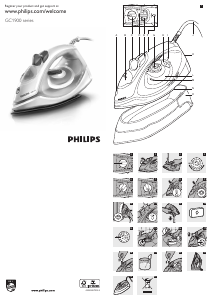









Deltag i samtalen om dette produkt
Her kan du dele, hvad du synes om Philips GC1980 Strygejern. Hvis du har et spørgsmål, skal du først læse brugsanvisningen omhyggeligt. Anmodning om en brugsanvisning kan ske ved at bruge vores kontaktformular.