Brugsanvisning Nedis WIFICDP20GY Samtaleanlæg
Har du brug for en brugsanvisning til din Nedis WIFICDP20GY Samtaleanlæg? Nedenfor kan du se og downloade PDF-brugsanvisningen gratis på Dansk. Dette produkt har i øjeblikket 0 ofte stillede spørgsmål, 1 kommentar og har 0 stemmer. Hvis dette ikke er den brugsanvisning, du ønsker, bedes du kontakte os.
Er dit produkt defekt, uden at brugsanvisningen har en løsning på problemet? Tag til en Repair Café, og få gratis reparation.
Brugsanvisning
Loading…
Loading…
Bedømmelse
Fortæl os, hvad du synes om Nedis WIFICDP20GY Samtaleanlæg ved at lave en produktbedømmelse. Vil du dele dine oplevelser med dette produkt eller stille et spørgsmål? Skriv en kommentar nederst på siden.Mere om denne brugsanvisning
Vi forstår, at det er rart at have en papirbrugsanvisning til din Nedis WIFICDP20GY Samtaleanlæg. Du kan altid downloade brugsanvisningen fra vores hjemmeside og selv printe den. Hvis du gerne vil have en original brugsanvisning, anbefaler vi, at du kontakter Nedis. De kan muligvis levere en original brugsanvisning. Leder du efter brugsanvisningen til din Nedis WIFICDP20GY Samtaleanlæg på et andet sprog? Vælg dit foretrukne sprog på vores hjemmeside, og søg efter modelnummeret for at se, om vi har det tilgængeligt.
Specifikationer
| Mærke | Nedis |
| Model | WIFICDP20GY |
| Kategori | Samtaleanlæg |
| Filtype | |
| Filstørrelse | 1.15 MB |
Alle brugsanvisninger til Nedis Samtaleanlæg
Flere brugsanvisninger til Samtaleanlæg
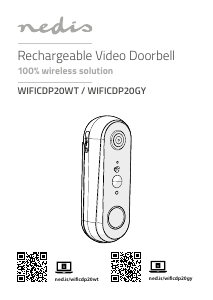


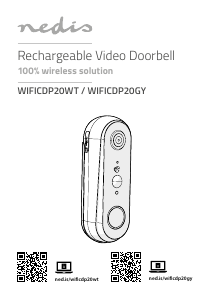
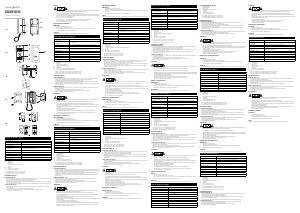
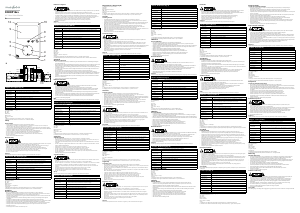
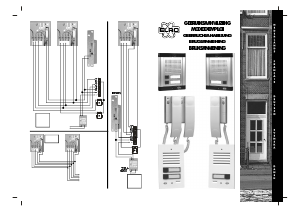
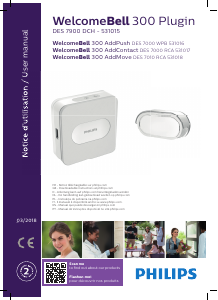
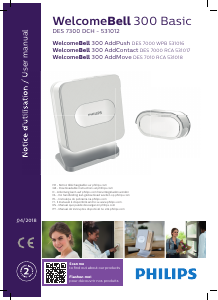
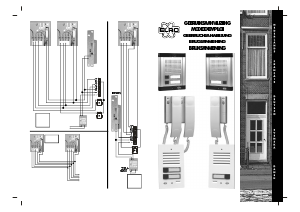
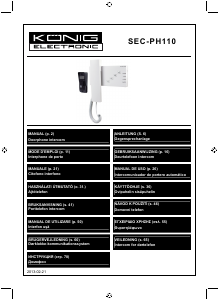
Deltag i samtalen om dette produkt
Her kan du dele, hvad du synes om Nedis WIFICDP20GY Samtaleanlæg. Hvis du har et spørgsmål, skal du først læse brugsanvisningen omhyggeligt. Anmodning om en brugsanvisning kan ske ved at bruge vores kontaktformular.
svar | Dette var nyttigt (0)